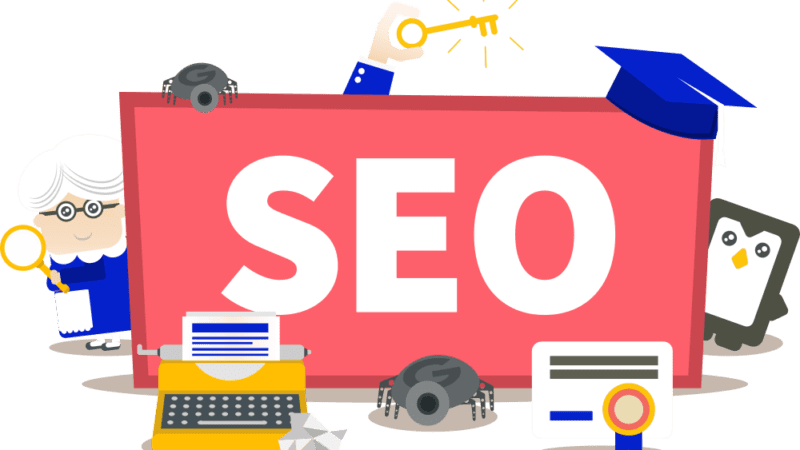Google Analytics 101: A Beginner’s Guide to Understanding Website Data and Metrics
Google Analytics is a powerful tool that provides valuable insights into your website’s performance, user behavior, and marketing effectiveness. By understanding and leveraging the data collected by Google Analytics, you can make informed decisions to improve your website, optimize your marketing strategies, and drive better results. If you’re new to Google Analytics, this beginner’s guide will introduce you to the key features and concepts to help you get started with analyzing and interpreting your website data.

- Set Up Google Analytics:
- Sign up for a Google Analytics account and obtain your tracking code.
- Install the tracking code on your website to start collecting data.
- Understand Key Metrics:
- Familiarize yourself with essential metrics such as sessions, users, pageviews, bounce rate, average session duration, and conversion rate.
- Learn how these metrics provide insights into your website’s performance and user engagement.
- Define Goals and Conversions:
- Set up goals in Google Analytics to track specific actions on your website, such as form submissions, purchases, or newsletter sign-ups.
- Assign monetary values to conversions to calculate the ROI of your marketing efforts.
- Explore Audience Reports:
- Analyze the demographic data of your website visitors, including their age, gender, location, and interests.
- Gain insights into the behavior of new and returning users, the devices they use, and the channels through which they find your website.
- Utilize Behavior Reports:
- Dive deeper into user behavior on your website by analyzing metrics such as pageviews, average time on page, exit pages, and site search.
- Identify popular content, areas of high engagement, and pages with high exit rates to optimize user experience.
Frequently Asked Questions:
Q1: How long does it take for Google Analytics to collect data?
A: Google Analytics starts collecting data as soon as the tracking code is installed on your website. However, it may take a few hours or up to 24 hours for the data to populate in your reports.
Q2: Can I track multiple websites or apps in one Google Analytics account?
A: Yes, you can track multiple websites or apps by creating multiple properties within your Google Analytics account. Each property will have its own tracking code.
Q3: Can I use Google Analytics for e-commerce tracking?
A: Yes, Google Analytics provides e-commerce tracking functionality. You can set up enhanced e-commerce tracking to gain insights into product performance, shopping behavior, and conversion rates.
Q4: How can I track the effectiveness of my marketing campaigns in Google Analytics?
A: You can use campaign tracking parameters, such as UTM parameters, to track the performance of your marketing campaigns in Google Analytics. This allows you to measure traffic, conversions, and ROI from specific campaigns.
Q5: Are there any limitations to the data collected by Google Analytics?
A: Google Analytics has some limitations, such as data sampling for high-traffic websites and limitations on personally identifiable information (PII) tracking. However, it provides robust and valuable data for most website analysis needs.
Conclusion: Google Analytics is a valuable tool for understanding your website’s performance and user behavior. By setting up Google Analytics, understanding key metrics, defining goals and conversions, exploring audience reports, and utilizing behavior reports, you can gain valuable insights to improve your website, optimize your marketing strategies, and achieve your business goals. Continuously analyze and interpret your website data to make data-driven decisions and drive better results in your online endeavors.
- SEO optimization techniques
- Effective SEO strategies
- Top SEO tips
- Boosting website rankings
- Proven SEO tactics