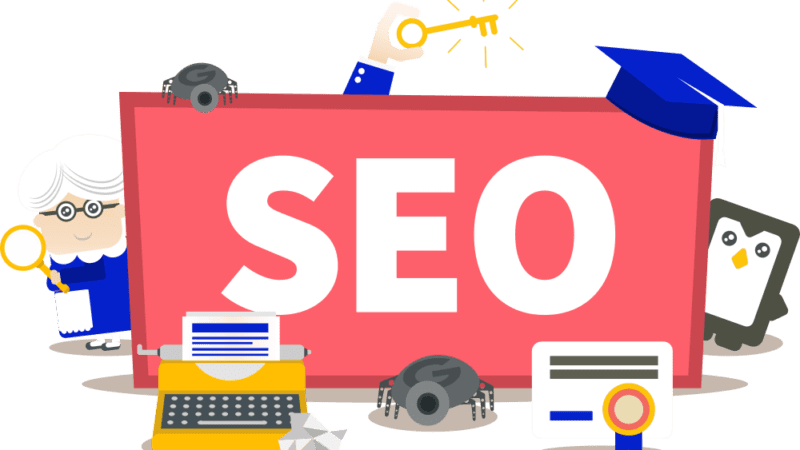7 Time-Saving Design Tools For Every Graphic Designer Needs
7 Time-Saving Design Tools For Every Graphic Designer Needs: Graphic design is a creative field that demands efficiency and productivity. To optimize your design workflow and create stunning visuals, utilizing the right tools is crucial.
In this blog post, we will explore seven time-saving design tools that every graphic designer should have in their toolkit. These tools will not only enhance your design process but also help you deliver exceptional results with speed and precision.

7 Time-Saving Design Tools For Every Graphic Designer Needs:
I. Adobe Photoshop: The Ultimate Design Software
- Edit, retouch, and manipulate images with advanced tools and features
- Create and enhance digital artwork, illustrations, and graphics
- Use layers, masks, and blending modes for seamless design integration
II. Canva: Simplify Graphic Design for Non-Designers
- Access a user-friendly drag-and-drop interface for easy design creation
- Choose from a vast library of templates, stock photos, and illustrations
- Customize designs for social media, presentations, marketing collateral, and more
III. Sketch: Powerful Vector Editing for UI/UX Design
- Create and edit vector graphics and user interfaces with precision
- Utilize an intuitive interface and powerful design tools for efficiency
- Collaborate with team members and developers for seamless design handoff
IV. Figma: Collaborative Design and Prototyping
- Design and prototype user interfaces with real-time collaboration
- Share design files and gather feedback from team members and stakeholders
- Create interactive prototypes for user testing and design validation
V. Adobe Illustrator: Masterful Vector Design
- Create and edit scalable vector graphics for various design projects
- Design logos, icons, typography, and illustrations with precision
- Use advanced drawing tools, brushes, and effects for artistic expression
VI. Procreate: Digital Painting and Illustration on iPad
- Create stunning digital artwork and illustrations with natural brush tools
- Take advantage of layering, blending modes, and advanced drawing features
- Access a wide range of brushes and customizable settings for artistic flexibility
VII. Adobe InDesign: Professional Layout and Publishing
- Design and layout print and digital publications with precision
- Create brochures, magazines, eBooks, and interactive documents
- Utilize advanced typography, grids, and styles for cohesive designs
Conclusion: With these seven time-saving design tools in your arsenal, you can streamline your design workflow, boost productivity, and unleash your creativity. Remember to explore each tool’s features, experiment with different techniques, and stay updated with the latest design trends. Elevate your graphic design game and deliver outstanding visuals that leave a lasting impact.
- “Design Like a Pro: 7 Essential Time-Saving Tools for Graphic Designers”
- “Efficiency at its Finest: 7 Must-Have Design Tools for Time-Conscious Designers”
- “Design with Speed and Precision: 7 Time-Saving Tools Every Graphic Designer Needs”
- “Unleash Your Creativity: 7 Powerful Design Tools to Streamline Your Workflow”
- “Design Toolkit: 7 Game-Changing Tools for Enhancing Productivity in Graphic Design”