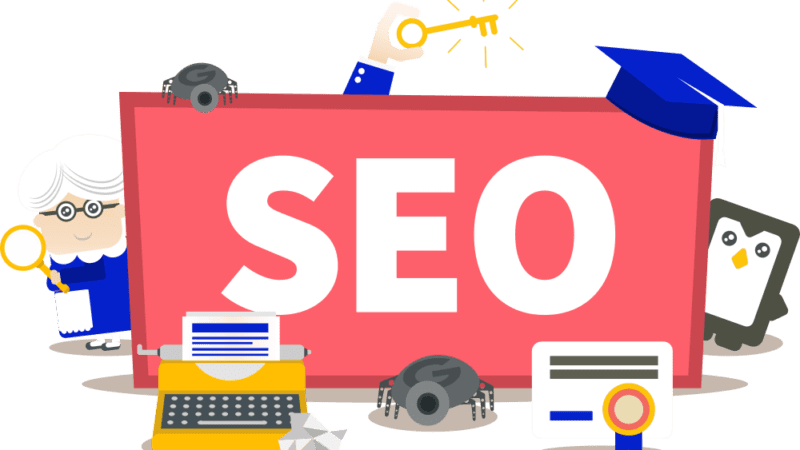WordPress 101: A Beginner’s Guide to Creating a Website with WordPress
WordPress is one of the most popular content management systems (CMS) that allows users to create and manage websites with ease. Whether you’re a beginner or have limited technical skills, WordPress provides a user-friendly interface and a wide range of customizable themes and plugins to build a professional website. In this beginner’s guide, we’ll walk you through the essential steps to get started with WordPress and create your own website.

- Choose a Hosting Provider and Install WordPress:
- Select a reliable hosting provider that offers WordPress compatibility.
- Install WordPress on your hosting account using the one-click installation process or manual installation.
- Select a Theme:
- Browse through the WordPress theme directory or third-party theme marketplaces to find a suitable theme for your website.
- Choose a responsive and visually appealing theme that aligns with your brand and website goals.
- Customize Your Website:
- Access the WordPress customizer to personalize your website’s appearance.
- Customize your site title, logo, colors, fonts, and layout to reflect your brand identity.
- Install Essential Plugins:
- Explore the wide range of WordPress plugins available to enhance the functionality of your website.
- Install essential plugins like Yoast SEO for search engine optimization, Akismet for spam protection, and a caching plugin for performance optimization.
- Create and Publish Content:
- Use the WordPress editor to create and publish your website’s content.
- Add pages, blog posts, images, and other media elements to showcase your products, services, or information.
Frequently Asked Questions:
Q1: Is WordPress free to use?
A: Yes, WordPress is an open-source CMS available for free. However, you may need to pay for hosting services, premium themes, and premium plugins depending on your specific requirements.
Q2: Can I use WordPress for e-commerce websites?
A: Yes, WordPress offers e-commerce functionality through plugins like WooCommerce. You can transform your WordPress website into a fully functional online store.
Q3: How can I improve the security of my WordPress website?
A: To enhance security, keep your WordPress installation and plugins up to date, use strong and unique passwords, install security plugins, and regularly back up your website.
Q4: Can I optimize my WordPress website for search engines?
A: Yes, WordPress is SEO-friendly. You can use SEO plugins like Yoast SEO or All in One SEO Pack to optimize your website’s meta tags, generate XML sitemaps, and improve your on-page SEO.
Q5: How can I add additional functionality to my WordPress website?
A: You can extend the functionality of your WordPress website by installing plugins. There are thousands of free and premium plugins available for various purposes, such as contact forms, galleries, social media integration, and more.
Conclusion: WordPress is a versatile and user-friendly platform for creating websites of all types, from simple blogs to complex e-commerce sites. By choosing a hosting provider, installing WordPress, selecting a theme, customizing your website, and adding essential plugins, you can create a professional and functional website without extensive technical knowledge. With its vast community and abundant resources, WordPress empowers beginners to build impressive online presences and take their websites to the next level.
- SEO optimization techniques
- Effective SEO strategies
- Top SEO tips
- Boosting website rankings
- Proven SEO tactics