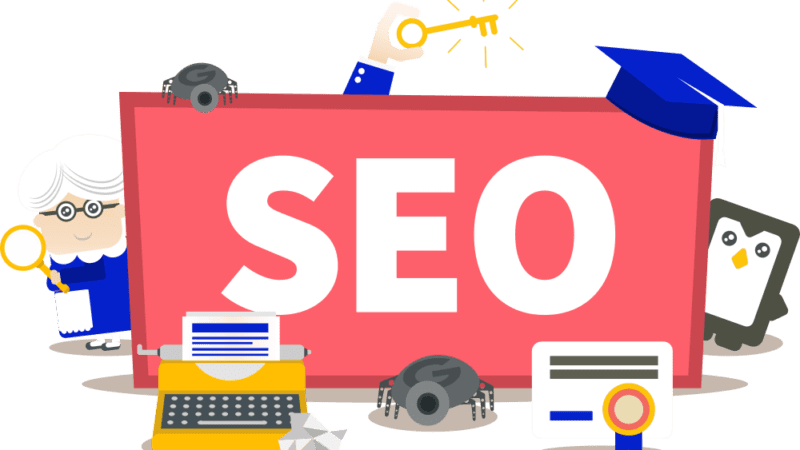10 Advanced Techniques on How to Edit Photos
Editing plays a crucial role in the world of photography. It allows photographers to enhance their images, correct imperfections, and bring out the full potential of their captured moments. In this blog post, we will explore practical tips on how to edit photos effectively.

From basic adjustments to advanced techniques, you’ll learn how to take your images from good to great using various editing tools and software.
- Choose the Right Editing Software
- Select a photo editing software that suits your needs and level of expertise.
- Popular options include Adobe Photoshop, Lightroom, Capture One, and GIMP (free and open-source).
- Familiarize yourself with the features and tools offered by the software of your choice.
- Start with Basic Adjustments
- Begin by making basic adjustments such as exposure, contrast, highlights, shadows, and white balance.
- Use these adjustments to correct any exposure issues and balance the overall tone of your image.
- Pay attention to preserving details in both the highlights and shadows.
- Crop and Straighten
- Use the cropping tool to remove unwanted elements and improve the composition.
- Straighten any crooked horizons or lines in your image for a more visually pleasing result.
- Experiment with different aspect ratios to find the most effective composition for your photo.
- Enhance Colors and Saturation
- Adjust the vibrancy and saturation of colors to make them pop.
- Use the color balance or hue/saturation tools to fine-tune specific color ranges.
- Avoid over-saturating your images, as it can lead to unnatural and unrealistic results.
- Apply Sharpening and Noise Reduction
- Use sharpening techniques to enhance the details and crispness of your image.
- Be careful not to over-sharpen, as it can introduce artifacts and make the image appear unnatural.
- Apply noise reduction to reduce any unwanted noise or graininess in your photo, especially in low-light or high ISO situations.
- Dodge and Burn
- Dodge and burn is a technique used to selectively lighten (dodge) or darken (burn) specific areas of an image.
- Use this technique to add depth and dimension, emphasize certain elements, or create a more balanced exposure.
- Utilize adjustment brushes or gradient tools for precise control over the dodging and burning process.
- Experiment with Creative Effects
- Explore creative effects such as vignettes, filters, and color grading.
- These effects can help enhance the mood and atmosphere of your photos.
- Exercise restraint and ensure that the effects complement the overall composition and message of your image.
- Non-Destructive Editing and Layers
- Use non-destructive editing techniques and work with layers whenever possible.
- This allows you to make adjustments without permanently altering the original image data.
- Layers also enable you to experiment with different editing settings and easily revert or modify your adjustments.
- Practice and Develop Your Style
- Consistent practice and experimentation will help you develop your editing style.
- Study the work of other photographers for inspiration, but strive to create a unique look that represents your artistic vision.
- Develop a cohesive editing workflow that works for you and allows for efficient editing processes.
- Keep a Backup of Original Files
- Always keep a backup of your original, unedited image files.
- This ensures that you can revisit and re-edit your photos if needed or start from scratch.
- Use external hard drives, cloud storage, or dedicated backup software to safeguard your files.
Conclusion: Editing is an essential part of the photographic process, allowing you to transform your images and bring out their full potential. By choosing the right editing software, mastering basic adjustments, cropping and straightening, enhancing colors and saturation, applying sharpening and noise reduction, using dodge and burn techniques, experimenting with creative effects, utilizing non-destructive editing and layers, practicing regularly, and keeping backups of your original files, you can refine your editing skills and create stunning photos that captivate and inspire. Remember, editing is subjective, so trust your artistic instincts and develop your unique editing style to make your images truly stand out.